
Veo3.1: As low as $1.03 per video
Sora 2: As low as $0.03 per video
Waiting for your creations!
Unlock your full potential in video creation.Turn your ideas into stunning videos effortlessly, no skills required.


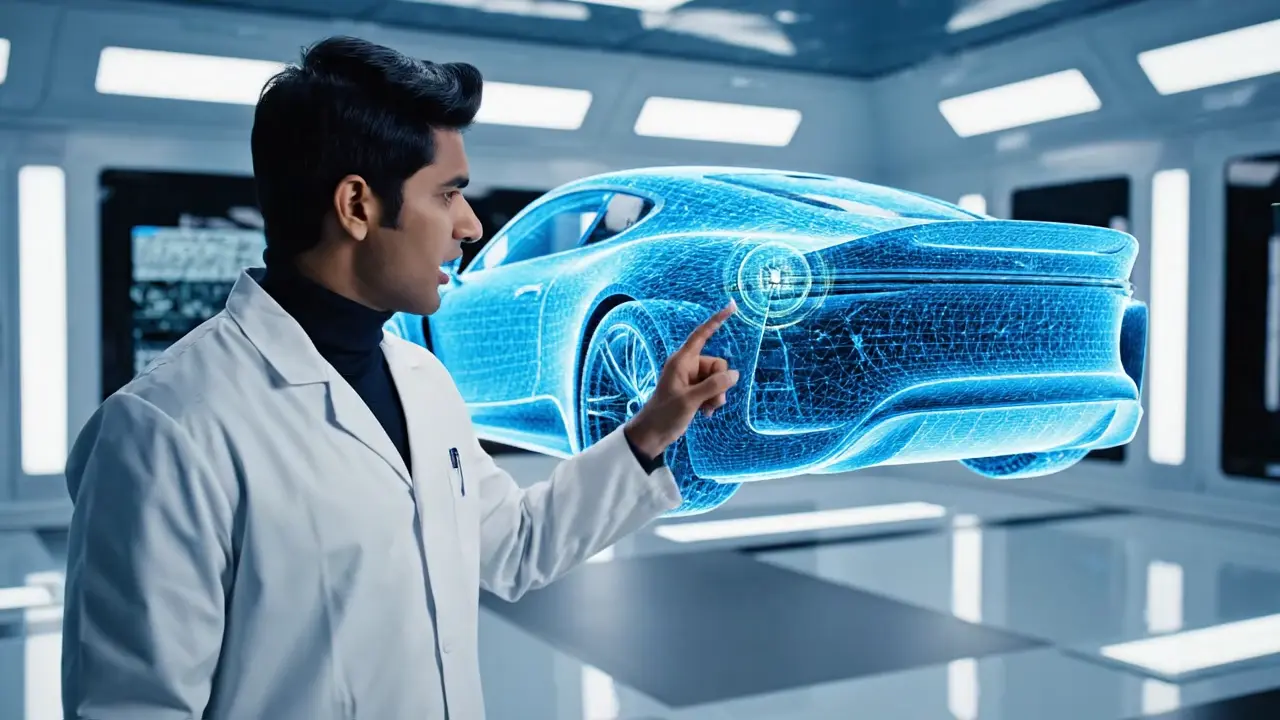


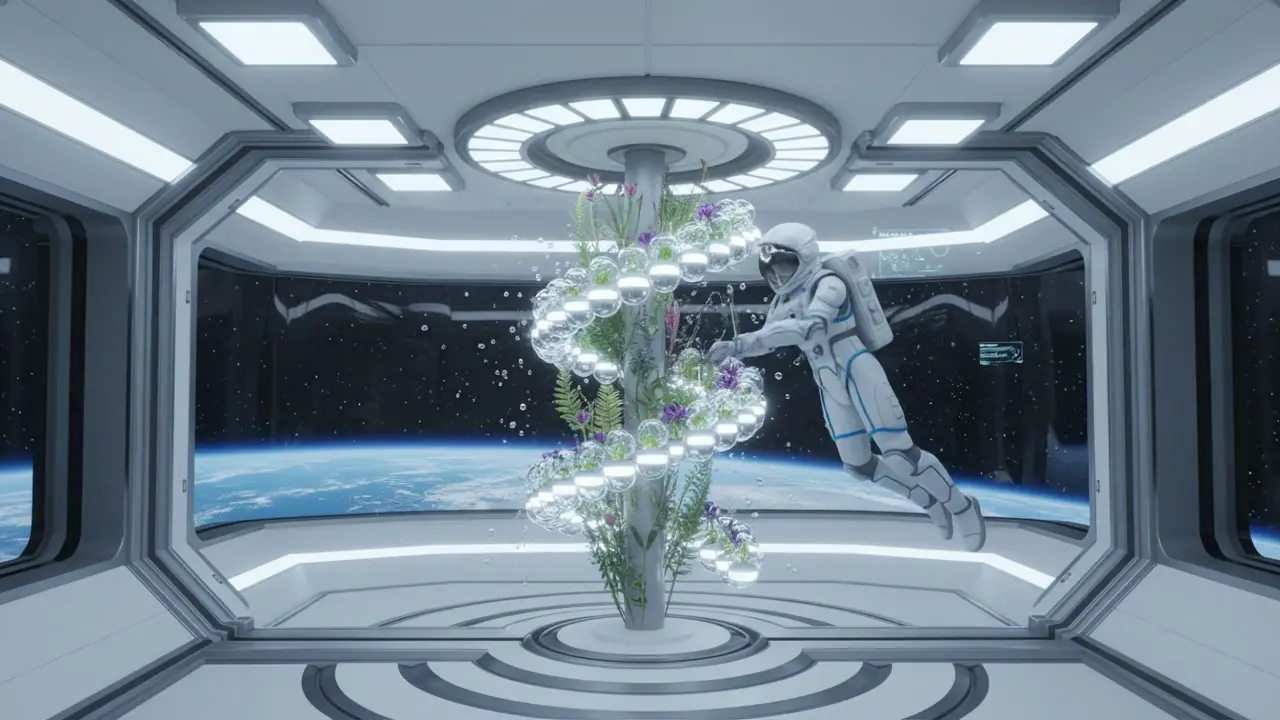
Create a new account or log in at Vixora.ai to access all features, including the latest Veo 3.1 video generation tools.
After logging in, go to the Veo 3.1 section on your dashboard—this is where the AI-powered video creation begins.
Decide between Text-to-Video to generate videos from prompts, or Image-to-Video to animate static images into moving scenes.
Type your own descriptive prompt, or let our AI assistant help you craft one. The more detailed and imaginative your prompt, the better the outcome.
Pick the ideal aspect ratio for your video: 16:9 for YouTube, 9:16 for stories, or 1:1 for square posts. This ensures your content displays perfectly across platforms.
Empowering Creators, Businesses, and Educators to Produce Professional Videos Quickly and Effectively
Anna S., Content Creator
I’ve been using Veo 3.1 for my social media videos, and it’s incredible how fast I can turn text prompts into polished videos. The quality is amazing and it saves me hours of editing!
Michael T., Video Editor
Veo 3.1 generates videos quickly, and the audio integration is seamless. Sometimes I need to adjust prompts a few times, but overall it’s a huge time-saver.
Sophie L., Marketing Manager
As a marketer, I love using Veo 3.1 for product demos and ad campaigns. The videos look professional, and I don’t need a production team. It’s cost-effective and fast!
James K., Teacher
I use Veo 3.1 to create lesson videos for my students. The AI makes my slides and images come alive. Occasionally the timing needs a little editing, but it’s excellent overall.
Emily R., Small Business Owner
Running a small business means limited resources. Veo 3.1 lets me create promotional videos that look professional without hiring anyone. It’s easy to use and extremely helpful.
David P., Digital Content Creator
I’ve tried other AI video tools, but Veo 3.1 stands out. The ability to create both text-to-video and image-to-video content with sound is fantastic. Highly recommend it to anyone making digital content.
Veo 3.1 is an advanced AI video generator powered by Google. It allows users to create high-quality videos from text prompts or static images quickly and efficiently.
You can generate cinematic videos, promotional content, instructional clips, social media posts, or animated versions of static images. Both Text-to-Video and Image-to-Video modes are supported.
Yes! Veo 3.1 can add background music, sound effects, or text-to-speech narration to your videos, making them more engaging and professional.
Video generation speed depends on length and complexity. Typically, short clips take seconds to a few minutes, while longer or more detailed videos may take longer.
Absolutely. You can set a seed or use the same AI-generated character images to ensure visual and thematic consistency across multiple videos.
Veo 3.1 is ideal for content creators, marketers, educators, trainers, small businesses, and anyone looking to produce professional-quality videos without complex software or large production teams.
