Veo3.1: As low as $1.03 per video
Sora 2: As low as $0.03 per video
Waiting for your creations!
Transform your ideas into videos - just by typing a prompt.
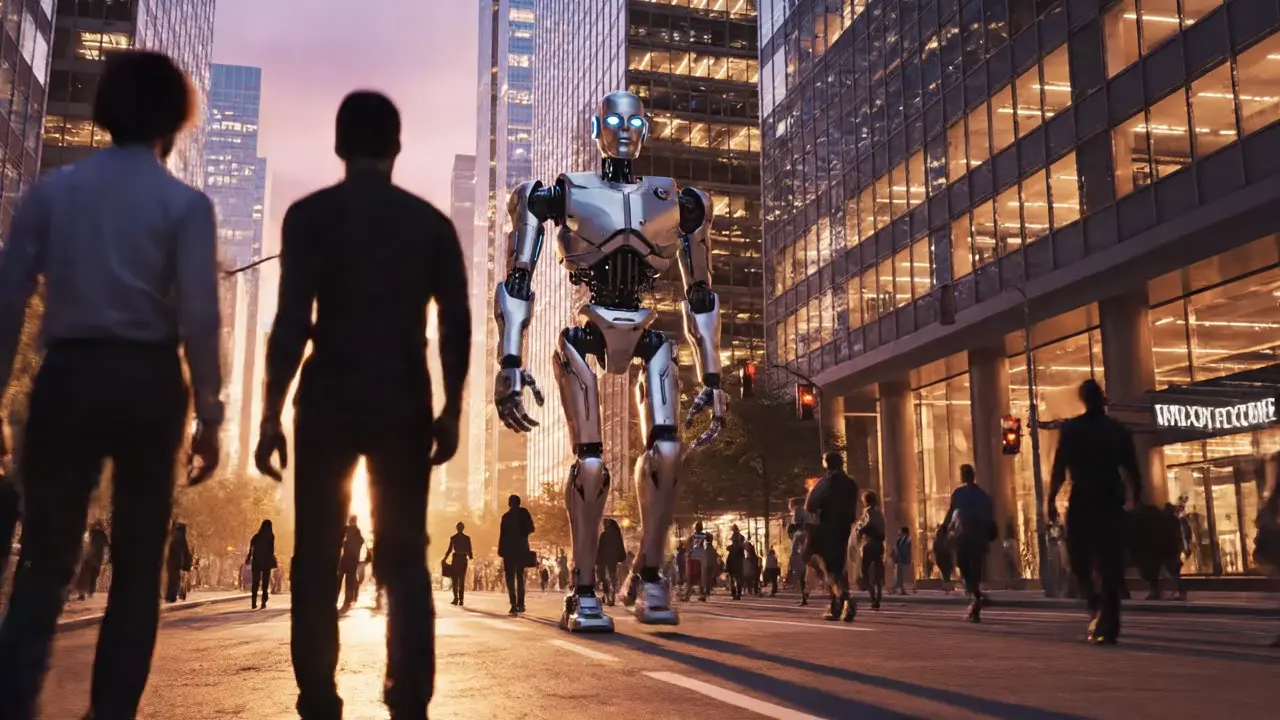



Create an account to unlock the full features of our Text to Video interface.
Find the tool on your dashboard and choose to start from scratch or use AI assistance.
Enter the prompt that matches your needs, or use our “Generate With AI” feature to help you create the perfect prompt.
Click the "Generate" button and wait about 3 minutes - your desired video will be ready and available for download.
Mia L., Content Creator
I just typed my story ideas, and the AI turned them into animated videos instantly! The voiceovers and sound effects are fantastic.
Jack R., Marketing Manager
Creating promotional videos from text has never been easier. The AI understands complex prompts perfectly, saving us hours of work.
Emily S., Educator
I turned my lecture notes into engaging videos for my students. The animations are smooth and the content easy to follow.
Daniel K., Designer
I can now visualize my concept sketches and storyboards directly from text. The cinematic effects and dynamic camera movements are amazing!
Olivia P., Social Media Influencer
Text to Video makes content creation so fast and fun. I love how it adds music, voices, and effects automatically.
Ethan W., Developer
The AI interprets my detailed prompts with incredible accuracy. It’s perfect for prototyping tutorials and visualizing complex ideas.