Veo3.1: As low as $1.03 per video
Sora 2: As low as $0.03 per video
Waiting for your creations!
Turn Your Images into Videos with Top AI Video Models.
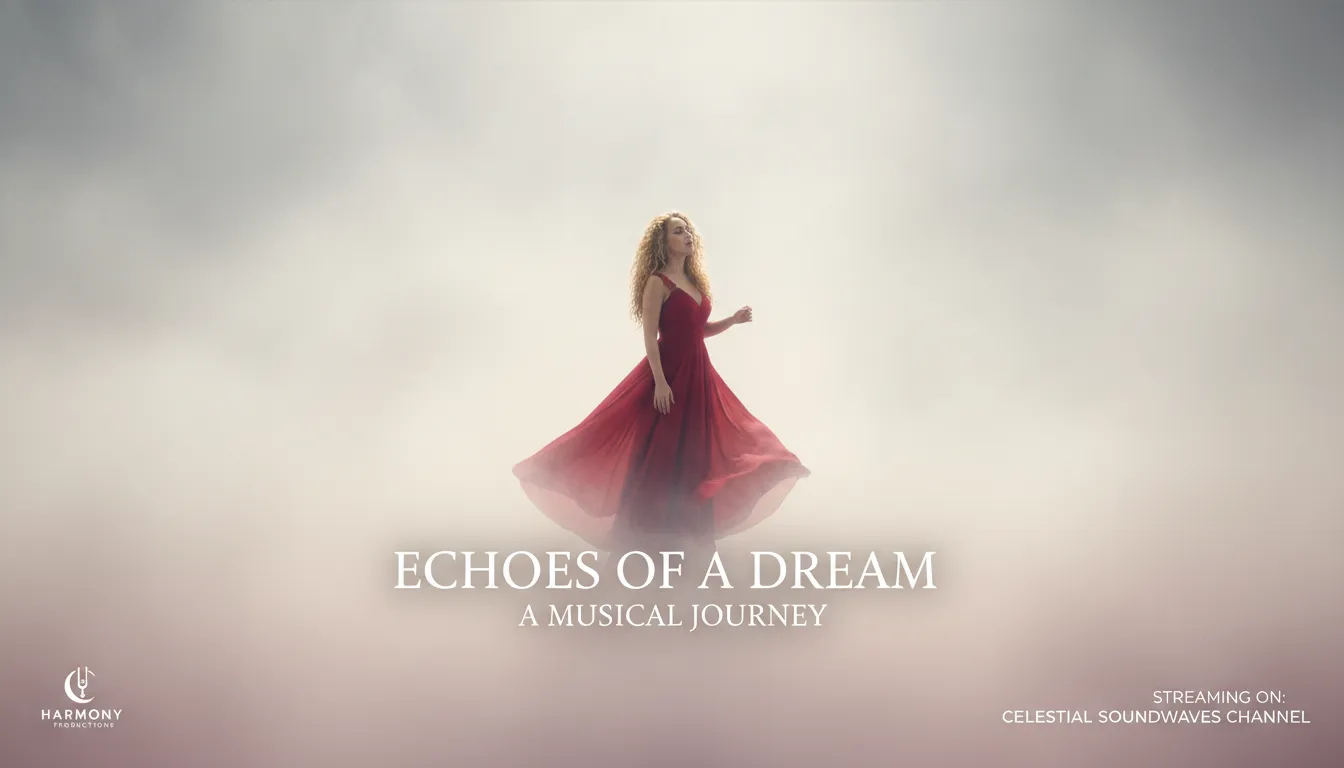
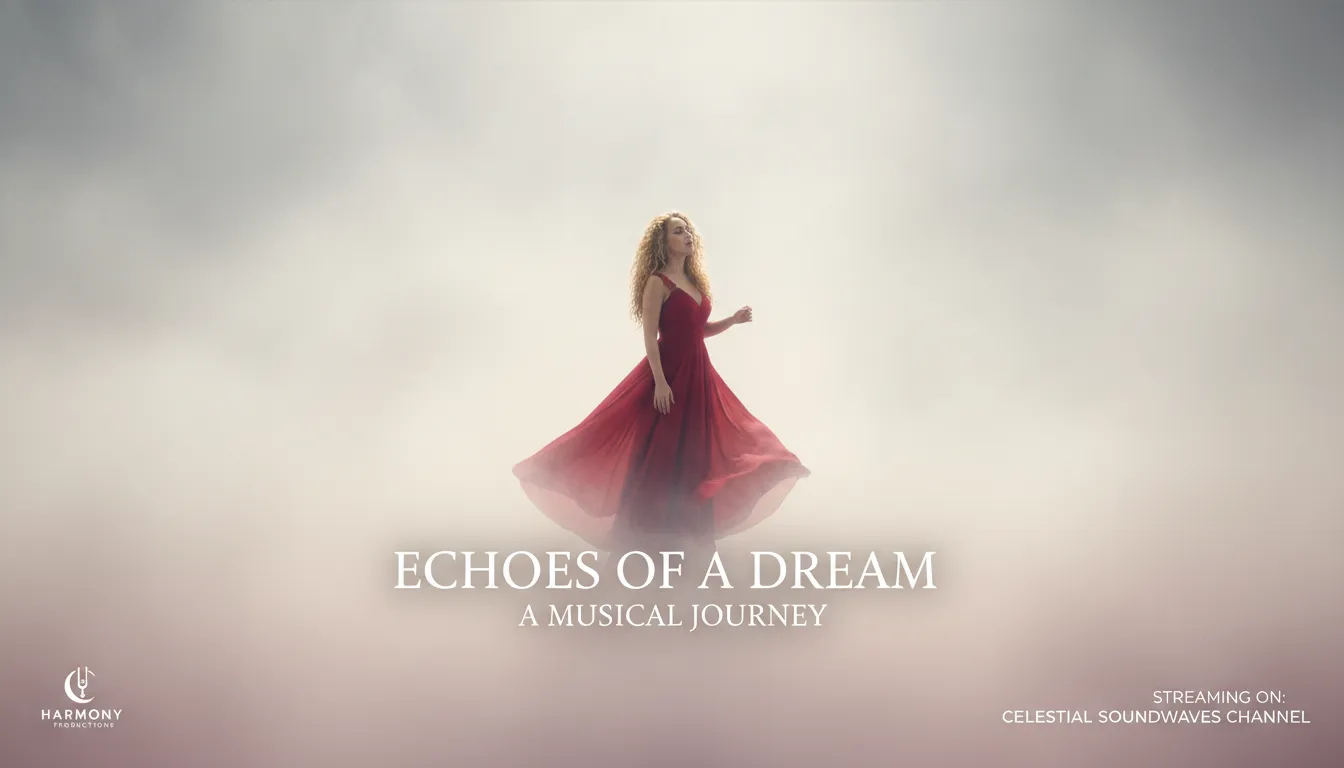






Get started by creating a free account or logging in.
Open the feature from your dashboard to start animating.
Use a JPG or PNG image. Portraits, landscapes, product shots, and illustrations are all supported.
Enter the prompt that matches your needs, or use our “Generate With AI” feature to help you create the perfect prompt.
Click the "Generate" button and wait about 3 minutes - your desired video will be ready and available for download.
Emma R., Content Creator
Animating my illustrations was simple. The AI synced voice and effects perfectly, making my social media posts stand out.
Liam S., Marketing Manager
I generated ad videos in minutes without manual editing. Our campaigns now feel more dynamic and engaging.
Sophia T., Educator
I turned my lesson diagrams into interactive videos. Students can now grasp concepts faster, and the AI accurately captured the motion I wanted.
Noah P., Designer
Creating eye-catching videos from a single image has never been this fast. Vixora AI even synced background sounds flawlessly with my visuals.
Olivia K., Social Media Influencer
I made product showcase videos in minutes without hiring editors. The animated clips now attract more engagement on Instagram and TikTok.
Ethan W., Developer
I converted my course slides into short video lessons. Students are more engaged, and I can reuse the videos across multiple platforms effortlessly.